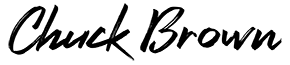Even though I used to do some IT work, I was a Mac guy at the time…and the tools were totally different than on the PC. And… that was eons ago… the internet was much younger… and spyware was almost unheard of. I had a long battle yesterday with Spyware…about 8 hours, all told… including lots of drive scans. I was tired and had pressed a button, allowing something to be installed that I normally would not have. Regretful decision.
Even though I used to do some IT work, I was a Mac guy at the time…and the tools were totally different than on the PC. And… that was eons ago… the internet was much younger… and spyware was almost unheard of. I had a long battle yesterday with Spyware…about 8 hours, all told… including lots of drive scans. I was tired and had pressed a button, allowing something to be installed that I normally would not have. Regretful decision.
I have used a number of tools over the years to protect myself from viruses, spyware and sluggish computers. One the biggest pieces of “bloatware” was System Mechanic (and yet, I just kept buying the latest versions when they came out each year!)… which purportedly would keep your machine running speedily and watch for errors. That was assuming, of course, that it didn’t fall asleep in the middle of the job… which it often did. Utterly maddening. I also used Avast, which is a good anti-virus program… completely free to the home user, and does a great job of keeping itself up-to-date (pretty much on a daily basis)… however, it really has a tendency to slow down your system.
However, after my bout yesterday…my machine was running like molasses. I’m sure it had multiple levels of problems…including a desperate need of a shoulder massage. But I was exhausted and needed to sleep. I was quite successful in finding 3 programs that brought my machine back to life, and covered me from viruses and intrusion… all of which appear to be superior tools to those which I have used previously. They’re probably not new… but they were new to me…and, best of all…they’re all FREE. So I thought I’d share them with you:
1) Advanced WindowsCare v2 Personal
Unlike System Mechanic, this runs in a “jiff”…healed my registry issues, took out the garbage and generally brought things back to life. It also wipes your personal data when you restart the machine. It’s free, but I liked this so much, I invested in the Pro version ($30 per year…and covers 3 PCs). Bye-Bye, System Mechanic!
2) AVG Anti-Virus Free
Doesn’t do spyware (not usually a problem for me), doesn’t scan your email. Just watches for viruses. Simple and clean…and free. You can buy a more full-featured version if you want one.
3. ZoneAlarm
If you don’t want to use the firewall built into Windows XP, this one seems nice and clean. Each time an application tries to access the internet, it will ask if you want to allow it. But make sure you tell it not to ask you about that one again.
So…those are my newest tools. If you know of even better suggestions, be sure to post a comment and lemme know!