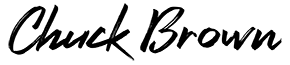The fact that podcasters are often subject-matter experts doesn’t necessarily carry over into the actual process of producing the podcast audio. As a heavy-duty podcast listener, I can tell you that audio quality is often very poor…sometimes bordering on unlistenable. Wouldn’t it all be great if you could afford to outsource the audio production to a qualified audio engineer? But…that’s not the real world. So, while I am NOT an audio engineer, I did play one on TV. Well, that’s not exactly true. But I *was* employed as an audio engineer on more than one occasion…and my daily work as a professional voice talent *does* require me to record, edit and process my own audio. So I do know a little bit about what’s required. I’m sure there are better ways to do what I’m going to share with you here. Practice “safe audio” and consult your (audio) doctor before making life-altering changes. I’d also recommend that you contact Cliff Ravenscraft (The Podcast Answer Man) for more specific advice regarding equipment recommendations and the production process.
The fact that podcasters are often subject-matter experts doesn’t necessarily carry over into the actual process of producing the podcast audio. As a heavy-duty podcast listener, I can tell you that audio quality is often very poor…sometimes bordering on unlistenable. Wouldn’t it all be great if you could afford to outsource the audio production to a qualified audio engineer? But…that’s not the real world. So, while I am NOT an audio engineer, I did play one on TV. Well, that’s not exactly true. But I *was* employed as an audio engineer on more than one occasion…and my daily work as a professional voice talent *does* require me to record, edit and process my own audio. So I do know a little bit about what’s required. I’m sure there are better ways to do what I’m going to share with you here. Practice “safe audio” and consult your (audio) doctor before making life-altering changes. I’d also recommend that you contact Cliff Ravenscraft (The Podcast Answer Man) for more specific advice regarding equipment recommendations and the production process.
1. Recording: Get a decent-quality audio capture device. Halfway-decent microphones can be had for around a hundred bucks. Avoid using your laptop’s built-in microphone if at all possible. And when you get it, do NOT put your mouth right on top of it. If you can’t afford a “pop screen” (basically some panty hose stretched over a metal hoop), then angle the microphone off to the side a bit…at about 45 degrees from your mouth and talk PAST it…not toward it. Depending on the engineer…you’ll find recommendations from 6 to 18 inches from your mouth. Experiment with it and see what sounds best to your ears.
2. Recording Levels: Many podcasts consist mainly of interviews done over Skype. I’ve barely spent any time on Skype, so I don’t know how to tell you to do this…but keep in mind that the host and the guest should be at close to the same audio level as possible. Failing at this point makes EVERYTHING else harder from here on out. Do some testing. Your guest’s volume will vary…so learn ahead of time how to try to match your level to theirs (or vice versa).
3. Audio Processing: If your audio is clean and your levels are balanced, you probably don’t NEED to do a ton of work here…but that doesn’t mean you shouldn’t do any. Virtually EVERY home-produced podcast could benefit from a little of these:
- Normalization: If you weren’t able to control the levels when you did the original recording, you might find that they are simply too soft overall. Normalization can pull everything up into a decent range. This is the first step I use in processing.
- Noise Gate: Gating can knock out the “sound floor”…i.e., the background noise of the room. It can also soften soft sounds (like breaths) to the point where they become almost inaudible (this is a good thing). Getting a gate set properly will take some tweaking…but if you can get it right, you might find it really helps. If you’re in a really noisy environment, though, I’d skip this…prominent background noise dropping in and out is very distracting.
- Compression: Think about where your podcasts are being listened to. Much of the time in a car, thru a mono bluetooth headset or ear buds in a relatively noisy environment. Sometimes, sitting in front a computer with decent speakers and low background noise. Best practice would be to produce with the noisier environment in mind. What compression does is squeeze the natural dynamics of audio into a much narrower band of sound. This means the soft stuff gets louder, and the loud stuff gets a bit softer. As a result, the overall levels can be raised a bit without blowing out the listeners eardrums.
- Volume Adjust: After applying compression…if the compressor also serves an expander function, you’ll often need to adjust the volume back to within appropriate levels so as not to distort your final products. I find that cutting my compressed/expanded audio by 50% seems to do the trick. Your results may vary.
4. Delivery Format: We’d all like to sound like a million bucks, but to be realistic, bandwidth ain’t unlimited and neither is storage space on the iPod. Most non-music-oriented podcasts don’t need to be delivered in stereo at all….and should be using 32 or 64kbps mono. There’s no excuse to go higher than 128. That’s a mid-level music-quality audio format (so it’s overkill for most human voice/interview podcast formats).
5. Cleanup: There are many audio recording and editing programs out there. Personally, I use Sony’s Sound Forge. It’s far from perfect (and it’s expensive), but it works fine for recording and editing. I use Audacity for time compression. It seems to work a bit better than Sound Forge (although I detest its editing environment). Audacity is a free program, and well worth owning. You would be wise to learn to clean up your podcasts (or, if you are completely unfamiliar with the concept and don’t want to learn, paying someone a few bucks to do it for you). Listening thru will often reveal awkward pauses, “ummms” while you are thinking and just filling space, false starts to sentences, prominent mouth noises or electronic flukes that results in pops, click and short buzz bursts. Highlighting these and hitting Delete will make your podcast much easier to listen to, and will give you a more credible, professional sound overall.
6. Time Compression: If you’re a podcast or audio book listener, and given to heavy consumption of same…you may have found that using the iPods 2X feature is the best for you, since you can get a lot more info in much faster. However, you shouldn’t consider forcing that on everyone, lest you drive many away. Rather than chopping out breaths and squeezing, the best tool I’ve found is within Audacity. Select all your audio, then Effect >> Change Tempo. You will find that you can comfortably pitch your speed up in the range of 6-8% without causing additional stress to your listeners’ ears. It also has the indirect benefit of adding a tad bit more energy to your podcast…and many programs could benefit from a nudge in this direction.
7. Upgrade your profile: Once you’ve decided your really serious about this podcasting stuff, hire a professional voiceover talent to do an intro and outro for your show. No, it’s not cheap, but there’s a reason that every TV show you listen to has a professional voice to intro the host: it sounds CLASSIER. Make the script fairly generic, so that you don’t have to have it redone every time you tweak your format. And, if you end up with a commercial sponsor…unless they want your personal voice (which implies your personal endorsement of their product), hire that out as well. Unless you are a voiceover pro, you’re not going to sound as good as someone who is. And if you want to really protect the interests of your sponsor, you should make them sound as good as you can. You can find super-cheap voiceover talent at Fiverr.com. But I’ve only heard a couple voices there that I would consider professional quality. Your best bet would be to visit a site like Voiceover Superfriends, where you have several voices to choose from…folks who have been making their living for years doing this stuff are much more likely to deliver something you can be proud of.
So, there are a few tips for you. I hope you find them helpful. For “honest-to-God” audio engineers, please feel free to provide better options than those I’ve presented, or to correct anything I might not have gotten right. For anyone else who has learned lessons with improving the sound of their podcasts, feel free to share as well.