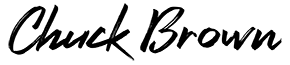Blog: My Brain Dump
New Kids Music Video: Water Slide
I’m pleased to announce the release of my latest music video for kids. It’s based on the song, Water Slide, which appeared on my first Chuckleberries album, Yellowberry Jam. Enjoy!
(UPDATE: November 2018) This video was received nicely on YouTube initially, as were most of my videos. If I recall correctly, after about 5 years it had amassed some 40K views, which made me happy. But…somewhere along the line, something changed. Someone, somewhere linked to it from a high-traffic site or shared it in some large forum and it just exploded. As of this writing, it has amassed nearly 2.5 MILLION views. Thanks so much to all who have viewed and shared it over the years! 🙂
Harmony Magazine: Interview With Phil Keaggy (March 1976)
Over the Easter weekend in 1975, my friend Bill Gray and I traveled to Ithaca, New York to interview guitarist/singer/songwriter Phil Keaggy. We had actually interviewed him over the phone earlier in the week, but due to a bit of technical incompetence on my part, the quality of the phone recording was indecipherable. Bill and I were both fans of the Scott Ross radio show (which aired Sunday mornings in Central Ohio on WNCI), and we had always been curious to see the church where Scott was a leader and Phil Keaggy and Ted Sandquist were involved in the music program. So we used the occasion of my technical bumbling to head to Ithaca, to visit and interview Phil at his home…with plans to attend Easter services on Sunday, before heading home.
The interview was a wonderful experience. Phil and his new wife, Bernadette, were extremely gracious…despite the fact that I was an awkward 17 years of age at the time. After the interview, Phil pulled out his guitar and shared with Bill and I the song he had just recorded for his Love Broke Thru album…As The Ruin Falls (a C.S. Lewis poem, set to Phil’s lovely composition…still a favorite to this day). Afterward, I shared with Phil that I had recently begun to write songs as well. He handed me his guitar and asked me to play one…so I played the most complex song I’d written to that point…which was Proverbs 4:20-23 set to a contemplative melody. I was pretty proud of the song, as I had used a lot of unfamiliar chords pulled from the back page of a book on guitar lessons…but after I was done and handed the guitar back to Phil, he ran thru all the chords effortlessly. Of course, I was stunned!
The next year, in 1976, I moved to the Pittsburgh, PA area for a few months to work in radio. First, at WPLW, a small and very conservative station. That didn’t last very long, as contemporary Christian music was a real stretch for them. But then I got a call from WPIT-FM (now WORD-FM) in Pittsburgh (you KNOW a station has been there for a long time when they have the first three letters of the city’s name in their call sign!), and they wanted to talk about adding some contemporary music to their very conservative format as well. So I began playing Christian music there in the afternoons…and apparently, with a few bumps along the way, that’s still the general format of the station today…35 years later!
I also was living with a family just north of Pittsburgh at the time…the Hanchericks (Lou, his wife Peggy, and their kids). Lou was the publisher of Harmony Magazine, which was one of the earliest publications dedicated exclusively to the emerging genre of Jesus Music (later known as Contemporary Christian Music (or CCM). I still had this Phil Keaggy interview, which had only aired once previously on local radio in central Ohio…so Lou decided to make it the cover story of the third issue of the magazine (spring 1976), and then the interview was completed in the following issue (I don’t have a copy of this one anymore).
I thought it might be fun to scan the cover, the table of contents and the 3-page interview and post them here (click on the thumbnails to see the full-size scans). I hope you enjoy it!
New Kids Music Video Released: Hovercar
 I’m pleased to be able to announce the release of the third in a series of “legit” videos for kids. The first was Yellowberry Jam, released in early March 2011. The second was The Fantabulous Cumulo-Nimbuli Pump, an animated story released a couple weeks later.
I’m pleased to be able to announce the release of the third in a series of “legit” videos for kids. The first was Yellowberry Jam, released in early March 2011. The second was The Fantabulous Cumulo-Nimbuli Pump, an animated story released a couple weeks later.
This new one is called Hovercar, and it’s based on a song I wrote some years ago about a boy who own a hovercar…which he loves for all the obvious reasons, but feels he has to keep a secret because he doesn’t want word to get out, less people feel jealous that he has such a cool toy and they don’t.
Rather than sing this one myself, I invited my friend D. Skite (Dave Schuiteman) to sing it. I created the music tracks, but they were significantly enhanced by my friend Dave Matchack, who then mixed and mastered it, and I found a fellow Ohioan named Kyle Akers to take my vision of a LEGO stop-motion animation and kick it up about 10 notches! Finally, I added the sound effects to help bring it all together.
I hope you enjoy it!
Decent-Quality Podcast Audio Doesn’t Come Naturally
 The fact that podcasters are often subject-matter experts doesn’t necessarily carry over into the actual process of producing the podcast audio. As a heavy-duty podcast listener, I can tell you that audio quality is often very poor…sometimes bordering on unlistenable. Wouldn’t it all be great if you could afford to outsource the audio production to a qualified audio engineer? But…that’s not the real world. So, while I am NOT an audio engineer, I did play one on TV. Well, that’s not exactly true. But I *was* employed as an audio engineer on more than one occasion…and my daily work as a professional voice talent *does* require me to record, edit and process my own audio. So I do know a little bit about what’s required. I’m sure there are better ways to do what I’m going to share with you here. Practice “safe audio” and consult your (audio) doctor before making life-altering changes. I’d also recommend that you contact Cliff Ravenscraft (The Podcast Answer Man) for more specific advice regarding equipment recommendations and the production process.
The fact that podcasters are often subject-matter experts doesn’t necessarily carry over into the actual process of producing the podcast audio. As a heavy-duty podcast listener, I can tell you that audio quality is often very poor…sometimes bordering on unlistenable. Wouldn’t it all be great if you could afford to outsource the audio production to a qualified audio engineer? But…that’s not the real world. So, while I am NOT an audio engineer, I did play one on TV. Well, that’s not exactly true. But I *was* employed as an audio engineer on more than one occasion…and my daily work as a professional voice talent *does* require me to record, edit and process my own audio. So I do know a little bit about what’s required. I’m sure there are better ways to do what I’m going to share with you here. Practice “safe audio” and consult your (audio) doctor before making life-altering changes. I’d also recommend that you contact Cliff Ravenscraft (The Podcast Answer Man) for more specific advice regarding equipment recommendations and the production process.
1. Recording: Get a decent-quality audio capture device. Halfway-decent microphones can be had for around a hundred bucks. Avoid using your laptop’s built-in microphone if at all possible. And when you get it, do NOT put your mouth right on top of it. If you can’t afford a “pop screen” (basically some panty hose stretched over a metal hoop), then angle the microphone off to the side a bit…at about 45 degrees from your mouth and talk PAST it…not toward it. Depending on the engineer…you’ll find recommendations from 6 to 18 inches from your mouth. Experiment with it and see what sounds best to your ears.
2. Recording Levels: Many podcasts consist mainly of interviews done over Skype. I’ve barely spent any time on Skype, so I don’t know how to tell you to do this…but keep in mind that the host and the guest should be at close to the same audio level as possible. Failing at this point makes EVERYTHING else harder from here on out. Do some testing. Your guest’s volume will vary…so learn ahead of time how to try to match your level to theirs (or vice versa).
3. Audio Processing: If your audio is clean and your levels are balanced, you probably don’t NEED to do a ton of work here…but that doesn’t mean you shouldn’t do any. Virtually EVERY home-produced podcast could benefit from a little of these:
- Normalization: If you weren’t able to control the levels when you did the original recording, you might find that they are simply too soft overall. Normalization can pull everything up into a decent range. This is the first step I use in processing.
- Noise Gate: Gating can knock out the “sound floor”…i.e., the background noise of the room. It can also soften soft sounds (like breaths) to the point where they become almost inaudible (this is a good thing). Getting a gate set properly will take some tweaking…but if you can get it right, you might find it really helps. If you’re in a really noisy environment, though, I’d skip this…prominent background noise dropping in and out is very distracting.
- Compression: Think about where your podcasts are being listened to. Much of the time in a car, thru a mono bluetooth headset or ear buds in a relatively noisy environment. Sometimes, sitting in front a computer with decent speakers and low background noise. Best practice would be to produce with the noisier environment in mind. What compression does is squeeze the natural dynamics of audio into a much narrower band of sound. This means the soft stuff gets louder, and the loud stuff gets a bit softer. As a result, the overall levels can be raised a bit without blowing out the listeners eardrums.
- Volume Adjust: After applying compression…if the compressor also serves an expander function, you’ll often need to adjust the volume back to within appropriate levels so as not to distort your final products. I find that cutting my compressed/expanded audio by 50% seems to do the trick. Your results may vary.
4. Delivery Format: We’d all like to sound like a million bucks, but to be realistic, bandwidth ain’t unlimited and neither is storage space on the iPod. Most non-music-oriented podcasts don’t need to be delivered in stereo at all….and should be using 32 or 64kbps mono. There’s no excuse to go higher than 128. That’s a mid-level music-quality audio format (so it’s overkill for most human voice/interview podcast formats).
5. Cleanup: There are many audio recording and editing programs out there. Personally, I use Sony’s Sound Forge. It’s far from perfect (and it’s expensive), but it works fine for recording and editing. I use Audacity for time compression. It seems to work a bit better than Sound Forge (although I detest its editing environment). Audacity is a free program, and well worth owning. You would be wise to learn to clean up your podcasts (or, if you are completely unfamiliar with the concept and don’t want to learn, paying someone a few bucks to do it for you). Listening thru will often reveal awkward pauses, “ummms” while you are thinking and just filling space, false starts to sentences, prominent mouth noises or electronic flukes that results in pops, click and short buzz bursts. Highlighting these and hitting Delete will make your podcast much easier to listen to, and will give you a more credible, professional sound overall.
6. Time Compression: If you’re a podcast or audio book listener, and given to heavy consumption of same…you may have found that using the iPods 2X feature is the best for you, since you can get a lot more info in much faster. However, you shouldn’t consider forcing that on everyone, lest you drive many away. Rather than chopping out breaths and squeezing, the best tool I’ve found is within Audacity. Select all your audio, then Effect >> Change Tempo. You will find that you can comfortably pitch your speed up in the range of 6-8% without causing additional stress to your listeners’ ears. It also has the indirect benefit of adding a tad bit more energy to your podcast…and many programs could benefit from a nudge in this direction.
7. Upgrade your profile: Once you’ve decided your really serious about this podcasting stuff, hire a professional voiceover talent to do an intro and outro for your show. No, it’s not cheap, but there’s a reason that every TV show you listen to has a professional voice to intro the host: it sounds CLASSIER. Make the script fairly generic, so that you don’t have to have it redone every time you tweak your format. And, if you end up with a commercial sponsor…unless they want your personal voice (which implies your personal endorsement of their product), hire that out as well. Unless you are a voiceover pro, you’re not going to sound as good as someone who is. And if you want to really protect the interests of your sponsor, you should make them sound as good as you can. You can find super-cheap voiceover talent at Fiverr.com. But I’ve only heard a couple voices there that I would consider professional quality. Your best bet would be to visit a site like Voiceover Superfriends, where you have several voices to choose from…folks who have been making their living for years doing this stuff are much more likely to deliver something you can be proud of.
So, there are a few tips for you. I hope you find them helpful. For “honest-to-God” audio engineers, please feel free to provide better options than those I’ve presented, or to correct anything I might not have gotten right. For anyone else who has learned lessons with improving the sound of their podcasts, feel free to share as well.
Low Carb: Down 50 Pounds In 102 Days
 I hopped on my trusty digital scale this afternoon. I knew I was getting close, but I was determined to wait until I hit the zeroes after the decimal point. I’ve lost 50 pounds since January 3rd of this year!
I hopped on my trusty digital scale this afternoon. I knew I was getting close, but I was determined to wait until I hit the zeroes after the decimal point. I’ve lost 50 pounds since January 3rd of this year!
Just a few notes (I’m incapable of being brief or quick…so I won’t overpromise in that regard) about things I’ve learned since switching to low-carb eating:
- Portion control still matters. It’s unwise to be a pig, even if you don’t have to sit and count every calorie anymore.
- It’s the carbs more than the calories. I generally try to stick to 20-25 net carbs a day. Net carbs are total carbs minus dietary fiber (because fiber is too large to be absorbed in the intestines…so it just passes thru the system, and therefore, doesn’t “count”) and sugars alcohols. Sugar alcohols are artificial sweeteners like aspartame, sucralose (Splenda), stevia and erythritol. These apparently don’t cause a major insulin response in your system. They probably aren’t the best things to eat (some folks can’t tolerate them well anyway), but they do make the journey more pleasurable
- Low-carb bread is quite good. I eat Smart Carb #1 from the Julian Bakery (1 net carb per slice…made from durum wheat instead of semolina. Very little insulin reaction.) I eat several slices a day, always toasted and with butter or peanut butter. And usually with some Polaner’s sugar-free jelly. Tasty stuff!
- QuestBars rock. 4 net carbs. I usually eat one a day. Fills me up for hours. And they taste great.
- Drink a lot. I usually prefer either SoBe Fuji Apple Pear (stevia and erythritol) or Big K (diet black cherry soda…aspartame, but no caffeine).
- Stop thinking low-fat. If it says low-fat, I go the other direction.
- Look for sugar-free and diet options. Sometimes one is better than the other. You are looking for the lowest net carbs on the Nutrition Facts label…not just a magic phrase.
- I like eggs. Usually eating 2-3 a day. Cheese. Flavoring with some onions and mushrooms here and there. Kroger has great sugar-free parfaits next to the Jello and pudding (ZERO net carbs…) and I blow through probably a half-dozen of those a day. Snack Pack sugar-free pudding is 4-5 net carbs. Tastier when cold.
- Beef, chicken, ham, sausage. Cottage cheese.
- Fat fills you up. Protein keeps your blood sugar stable. Use non-starchy veggies as fillers, and non-sugary fruits as garnishment.
I’m down to 50% of my blood pressure meds. Completely off Zocor and an anti-depressant. My cholesterol is great. I’ve also been tested lately for cortisol levels and gluten tolerance. Doing fine on both.
I continue to listen to virtually every episode of Jimmy Moore’s Livin La Vida Low Carb (I know, I wouldn’t have chosen the name either…and I’m not sure Jimmy would if he had it to do over again!) and his new podcast, Low Carb Conversations. Also, Dana Carpender’s podcast. All are very helpful and encouraging. Great recipe ideas (I’m no cook, but I’ll play around with stuff anyway) and it’s just refreshing to hear something reinforced other than the standard food pyramid/low-fat advice.
I’ve wandered back over toward standard low-carb again (not eating as many beans…and I’ve given up the slow-carb “cheat day” for the time being).
That’s all for now, folks!